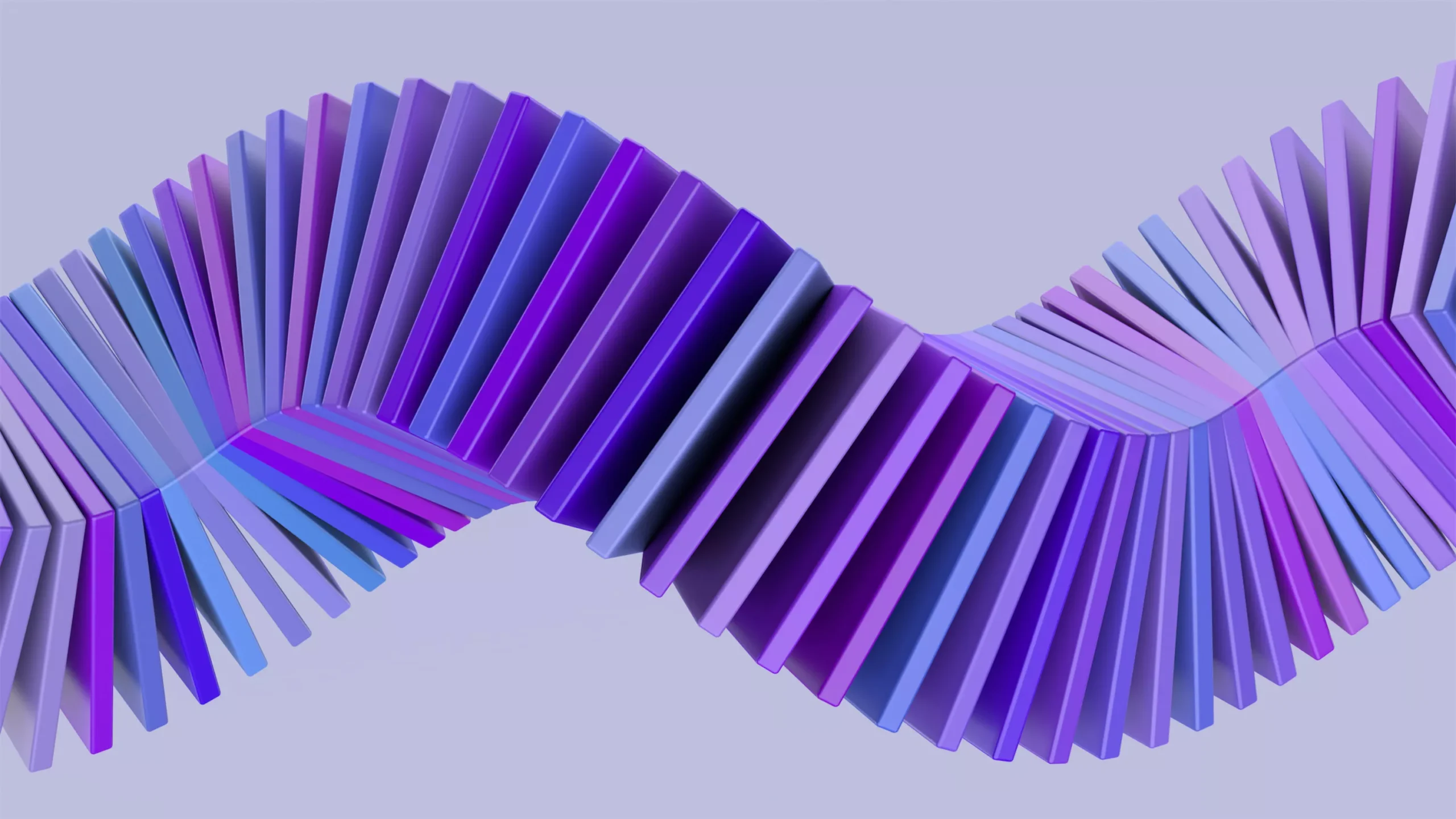Successfully implementing and deploying SaaS solutions is a key part of leveraging their full potential within your organization. Without proper planning and execution, even the best SaaS tools can fail to meet expectations or add value. In this post, we provide a detailed guide on how to implement and deploy SaaS solutions, complete with tips, common pitfalls to avoid, and real-life examples.
Step 1: Planning the Deployment
Before implementing a SaaS solution, having a clear and detailed plan in place is crucial. This plan should include timelines, a pilot test strategy, and well-defined objectives. Here are some best practices:
- Create a Deployment Timeline: A well-crafted timeline includes stages for pilot testing, full deployment, data migration, and user training. Clearly defined milestones help keep all stakeholders aligned and ensure that the implementation progresses smoothly.
- Pilot Testing: Pilot testing is an essential phase that allows you to identify potential issues on a smaller scale before the full rollout. It helps assess usability, integration challenges, and employee feedback.
- Set Success Metrics: Identify the metrics that will define the success of the deployment. This could be increased productivity, improved collaboration, or reduced costs. Defining success metrics will help you evaluate the overall impact of the SaaS implementation.
Related Tip: Use tools like Asana to manage the deployment timeline, track key milestones, and assign responsibilities to relevant team members.
- Risk Assessment: Conduct a thorough risk assessment before deployment. This involves identifying potential challenges that might arise during the deployment process, such as data migration issues, integration failures, or user resistance. Developing contingency plans helps mitigate these risks.
- Stakeholder Involvement: Involve key stakeholders from the beginning of the planning process. Stakeholders from different departments can provide valuable insights into specific needs and potential roadblocks, ensuring a well-rounded deployment plan.
Step 2: Integration with Existing Systems
The success of SaaS deployment often depends on how well the new tool integrates with existing systems. Integration challenges are common, particularly when dealing with legacy systems, but they can be mitigated with thoughtful planning.
- Integration Assessment: Conduct a thorough assessment of the integration needs before starting the deployment. Consider how the new SaaS tool will integrate with existing platforms such as CRM, ERP, or finance systems. Understanding these integration points is critical to ensure data flow and efficiency.
- Use Middleware Solutions: Middleware platforms like Zapier, Mulesoft, or Workato can help facilitate integration between SaaS solutions and other software systems. These tools automate data flow, ensuring seamless communication between various applications. Middleware can also help overcome incompatibility issues by acting as a bridge between different platforms.
- Data Migration: Data migration from existing systems to a new SaaS solution is one of the most challenging aspects of deployment. Plan data migration carefully, ensuring data integrity and accuracy throughout the process. Create a data migration checklist to track the movement of all critical data and perform tests to validate data accuracy post-migration.
Story: A financial company successfully deployed Salesforce after facing initial integration challenges with its existing ERP system. By using Mulesoft to handle data migration and API connections, the company was able to automate data flows, reducing manual data entry and improving accuracy. This allowed the team to focus on more strategic tasks rather than tedious manual updates.
Step 3: User Training and Onboarding
User adoption is key to realizing the full benefits of SaaS tools. Without proper training, employees may not fully utilize the features available, leading to underperformance of the tool.
- Provide Comprehensive Training: Offer detailed training sessions, both in-person and online, to ensure employees understand how to use the tool effectively. Training should cover basic use cases as well as advanced features to maximize productivity. Interactive sessions, webinars, and hands-on workshops are effective methods for engaging users.
- Build a Knowledge Base: Create a central knowledge base with FAQs, user guides, and video tutorials. This helps users quickly find answers to their questions and fosters self-learning, reducing reliance on IT support. Use platforms like Confluence or Notion to build a structured knowledge base that is easy to navigate.
- Identify Internal Champions: Appoint a few employees as “power users” who can act as internal champions of the new tool. These champions receive additional training and can help their teams with onboarding and support, encouraging widespread adoption. Internal champions serve as a bridge between IT teams and end-users, providing on-the-ground support.
- Gamify the Training Process: Introduce elements of gamification to make training more engaging. Reward employees who complete training modules quickly or effectively use the tool in their daily tasks. This can increase engagement and motivation among users, ensuring faster adoption.
Related Post: Read our guide on Maximizing User Adoption of SaaS Tools for more detailed onboarding strategies.
Step 4: Monitoring Usage and Performance
After deployment, it is crucial to monitor the usage and performance of the SaaS solution. Monitoring helps ensure that you get the most value out of your investment and that users are actively engaging with the tool.
- Track Key Metrics: Identify key metrics such as active users, usage frequency, and specific feature utilization. Tracking these metrics helps identify if the SaaS tool is meeting expectations and where improvements are needed. Tools like Google Analytics or Mixpanel can provide insights into user behavior and engagement.
- Gather User Feedback: Continuously gather feedback from users to understand their experience and identify areas for improvement. Regular feedback sessions also help understand if additional training is required or if users are facing specific issues. Implement surveys and open discussion forums to collect qualitative feedback from end-users.
- License Optimization: Monitor license usage and deactivate licenses that are not being used. Reassign licenses to other users or adjust the subscription level to avoid unnecessary costs. SaaS management tools like Productiv or BetterCloud provide insights into SaaS usage and help optimize licenses, ensuring that your organization only pays for what it needs.
- Performance Dashboards: Set up performance dashboards that provide real-time data on SaaS usage, user engagement, and ROI. Dashboards make it easier for stakeholders to understand the impact of SaaS tools and identify areas that need attention.
Story: A tech startup implemented HubSpot as its primary CRM tool. After deployment, they used a combination of user feedback surveys and metrics tracking to optimize how the tool was being used. They discovered that many users were unaware of automation features within HubSpot. By offering targeted training sessions, they increased the use of automation features by 40%, which ultimately led to better sales efficiency.
Common Pitfalls to Avoid
- Skipping Pilot Testing: Avoid deploying SaaS tools across the organization without conducting a pilot test. Pilot testing helps identify potential issues and provides an opportunity to refine the deployment plan. A pilot also allows for gathering valuable feedback, which can be used to improve the full-scale deployment.
- Underestimating Integration Complexity: Integration with existing systems can be more challenging than anticipated. Engage IT teams early, and plan for potential integration issues to avoid delays. Consider the complexity of existing systems, data formats, and compatibility with new SaaS tools to ensure smooth integration.
- Lack of User Support: Deploying a new SaaS tool without adequate user support can lead to poor adoption. Make sure ongoing support is available and that users know where to find help. This can include setting up dedicated support channels, such as a help desk or Slack channel, where users can quickly ask questions and receive guidance.
- Failing to Define Clear Objectives: Implementing SaaS tools without clearly defined goals can lead to confusion and inefficiencies. Be sure to define what success looks like for the deployment. Establish key performance indicators (KPIs) that align with business goals to measure the impact of the SaaS solution.
Related Post: For more tips on overcoming common SaaS implementation challenges, read our SaaS Deployment Challenges Guide.
Real-Life Example: Successful SaaS Implementation
A mid-sized retail chain wanted to implement Slack to improve internal communication and replace outdated email threads. They began with a pilot test in their marketing department, identifying initial training needs and ensuring smooth integration with other tools like Google Workspace. Once they resolved the initial issues, they rolled out Slack organization-wide, with comprehensive training and support. This resulted in improved communication efficiency and a significant reduction in the volume of internal emails.
In addition, the IT team set up performance dashboards to monitor engagement with Slack, such as the number of active users and the number of messages sent daily. They noticed that the HR department was underutilizing Slack, so they conducted follow-up training specifically for HR employees, which resulted in increased collaboration and faster resolution of HR-related requests.
Step 5: Continuous Improvement and Updates
Deploying a SaaS solution is not a one-time event; it requires continuous improvement to ensure long-term success. Here are some strategies for continuous improvement:
- Regular Training Updates: As the SaaS provider rolls out new features or updates, ensure that your employees are kept informed. Provide regular training sessions or update your knowledge base with new tutorials.
- Stay Informed About Vendor Updates: Keep an eye on vendor communications to stay informed about product updates, new features, or potential issues. Leverage new features to improve productivity and expand the use of the tool within your organization.
- Conduct Regular Performance Reviews: Periodically review the performance of the SaaS tool against the success metrics you defined at the beginning. This will help ensure that the tool continues to meet business needs and that any necessary adjustments are made.
- Solicit Feedback from Power Users: Your internal champions or power users are a valuable resource for feedback. Engage with them regularly to get insights into what is working well and what could be improved. Use their feedback to inform your strategy for other departments or future SaaS implementations.
Conclusion
Implementing and deploying SaaS solutions require careful planning, integration, and an emphasis on user adoption. By following best practices like pilot testing, comprehensive training, ongoing support, and continuous improvement, your organization can maximize the value of SaaS tools and drive productivity and efficiency. Remember that SaaS deployment is an ongoing process that requires adaptability to get the most out of the technology.